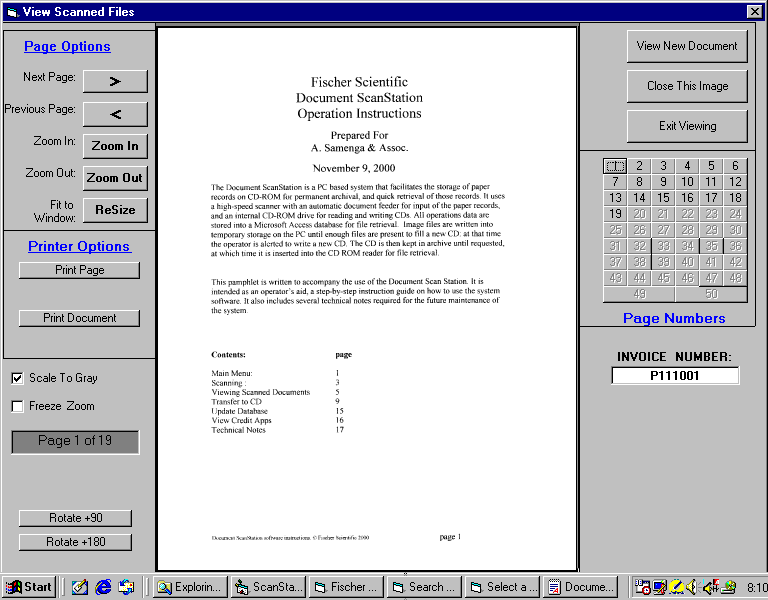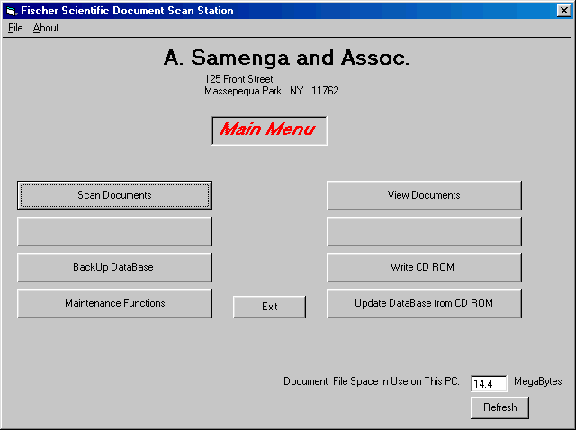
SMALL OFFICE DOCUMENT STORAGE SYSTEM
This system could be put to work in virtually any small office environment to reduce or eliminate paper overload. It uses a standard PC, and low cost scanner to achieve excellent results with very little operator training. This particular application is for the storage of medical records by a records processing company.
This system has grown out of our experience on many prior systems designed for particular needs in different large-office environments. We recognize the need for an easy interface which allows the operator to quickly enter the necessary indexing information and go through the scan process. We have found that modest scanners such as the Fujitsu 15C which scan at about 4 seconds per page at 300 dpi are ideal for most users. Experience with high speed scanners has been that they are very sensitive to the quality of the input paper, and that most busy offices will actually work more efficiently with a slower but more reliable scanner. Image retrieval is the most important aspect of any Document Imaging System: the method for getting the image out of storage must be as non-technical as possible. Again, we have found that large CD ROM servers are not nearly as reliable in the average office as a storage method of single CDs. Only in a large company environment can the scale efficiency favor online storage of massive image files.
The system is quite inexpensive and compact. The PC and internal CD ROM Writer and Fujitsu scanner easily fit on a desktop, allowing the operator to work efficiently and quickly. We can even configure a laptop to perform the tasks if space is at a premium.
MAIN MENU: All of the scan and retrieval functions, as well as CD writing and maintenance functions are located here. The amount of image space being used on the local storage device is also displayed, to assist the operator in anticipating the need to cut a CD.
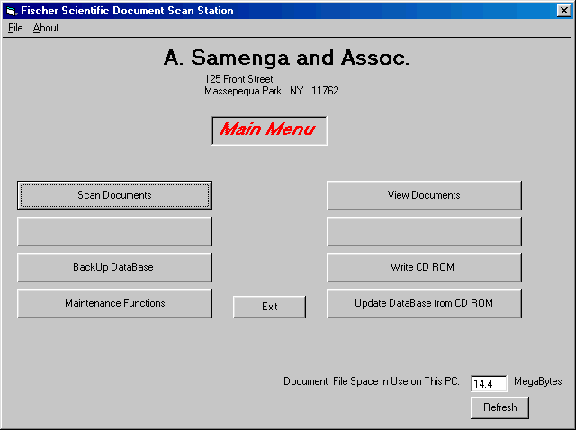
VIEWING MENU: Once a particular document has been requested, it is found in the data tables and displayed. The image can be massaged and printed. The grid at the right side of the screen shows how many pages are in the document, and allows quick navigation to any page.